R describes itself as a free software environment for statistical computing and graphics. It is a complete programming language, particularly well suited to statistical and data analysis. R is known for having a comprehensive range of packages available offering extended functionality, and for its active community.
Downloading
Installing R on Windows 11 is simple as simple as installing any other software. Once installed we can start using R immediately from the command line or by interacting with R using the bundled GUI (Graphical User Interface).
Information: The use of the popular RStudio IDE (Integrated Development Environment)software is so ubiquitous with R, that new users may not initially appreciate the difference between the two. RStudio alone does not work without installing R separately. RStudio is an application to make working with R more accessible and to provide additional functionality when writing code.
We start by navigating to the CRAN download page, choosing ‘Download R for Windows’, and then choosing ‘base’ from the options available on the next page.
The final page contains a link to download the R executable, so we click on ‘Download R-X.X.X for Windows’.
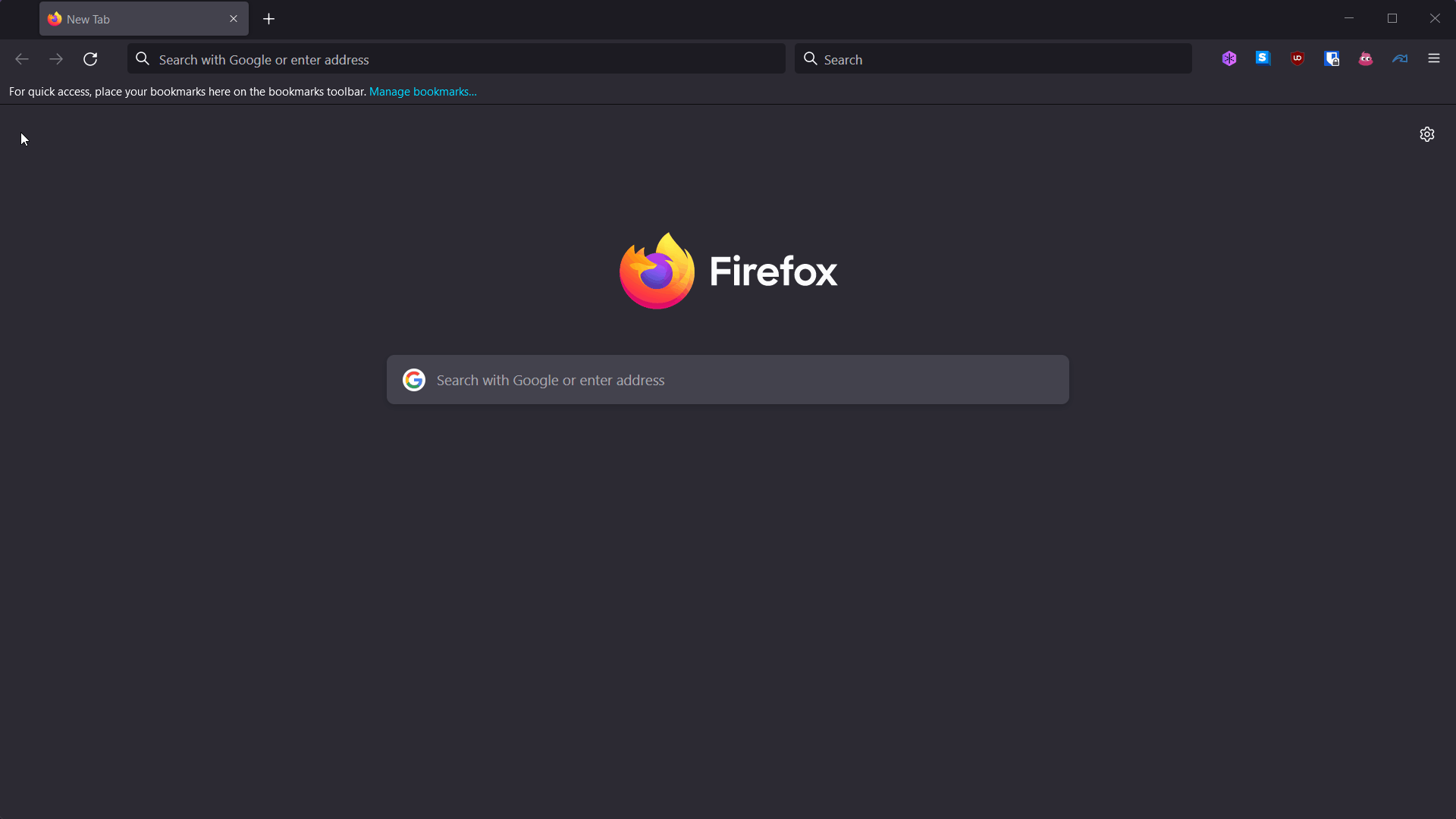
Information: CRAN (Comprehensive R Archive Network) is a network of servers, located around the world that, store identical, up-to-date, versions of code and documentation for R.
Installing
Once the download completes locate the downloaded file. By default downloads on Windows often go to C:/Users/<user>/Downloads, but this may differ if you have configured your browser to use another location.
Having located the downloaded executable, R-X.X.X-win.exe, we can start installation by double clicking on it.
A GUI will open to guide us through the rest of the installation. If you are new to R you will most likely want to choose the default options. More advanced users can adjust the setup as necessary.
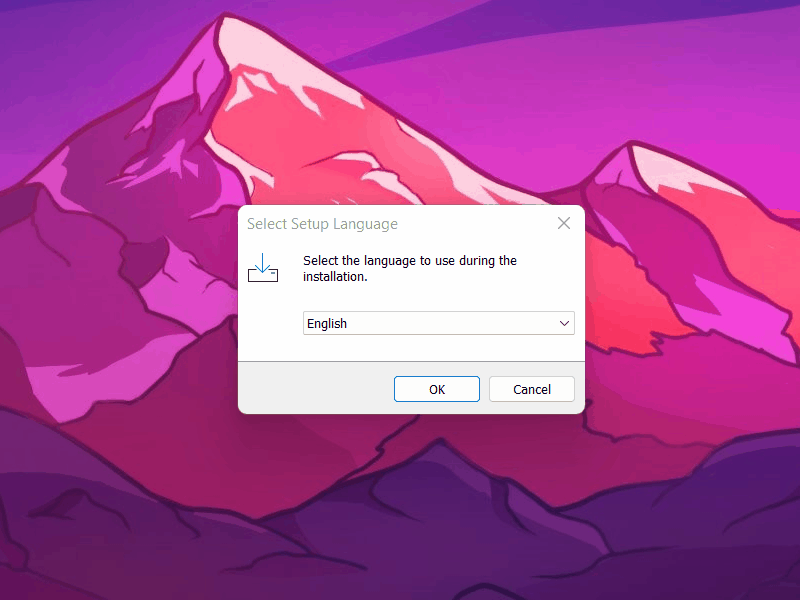
Once the installer completes click ‘Finish’ and R is ready to use.
Next Steps
Installing RStudio is often high up the priority list for users.
You can also try an alternate code editor such as VS Code.
If you are new to R you might want to try out some basic functionality.